

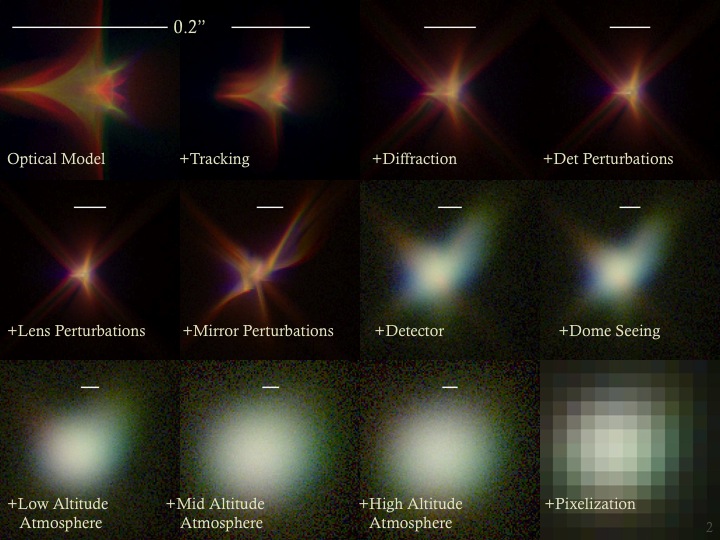
Please visit our new Simulation Page [1].
The Photon Simulator (PhoSim) is a set of fast photon Monte Carlo codes used to calculate the physics of the atmosphere and a telescope and camera in order to simulate realistic astronomical images. It does this using modern numerical techniques applied to comprehensive physical models. PhoSim generates images by collecting photons into pixels. This movie shows the photon Monte Carlo method used in the simulation.
An example of output catalogs from CatSim and the resulting simulated images are available
For more details of PhoSim or if you have questions, they can be addressed using community.lsst.org [8].
Links
[1] https://rubinobservatory.org/for-scientists/data-products/simulations
[2] https://www.lsst.org/sites/default/files/documents/phoSim_example.txt.gz
[3] https://www.lsst.org/sites/default/files/documents/lsst_e_9999_f1_R22_S11_E001.fits.gz
[4] https://bitbucket.org/phosim/phosim_release/wiki/Home
[5] https://confluence.lsstcorp.org/display/PHOSIM/Installation
[6] https://bitbucket.org/phosim/phosim_release/wiki/Walkthrough
[7] https://bitbucket.org/phosim/phosim_release/downloads
[8] https://community.lsst.org